Colossus Finance: bCOLX-BUSD Liquidity Provider Incentive Campaign Goes Live (100,000 bCOLX/day — Pancakeswap)
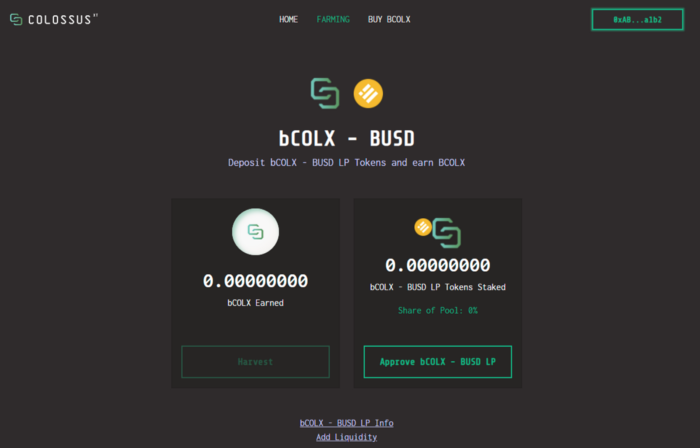
In our previous announcement, we have introduced bCOLX (Wrapped COLX BEP20 token on Binance Smart Chain), how to wrap COLX to bCOLX (and unwrap) and how to trade bCOLX on Pancakeswap.
Today, we announce our first liquidity provider incentive campaign: 100,000 bCOLX will be distributed daily to the liquidity providers based on their pool weights on bCOLX-BUSD pair on Pancakeswap for a duration of 180 days, starting on 31st of July 2021, 4:00pm UTC. In the meantime, our new project website dedicated to Colx DeFi activities is online and ready for the campaign: https://colossus.finance
The main benefits of bCOLX are improved accessibility to purchase COLX (people from every country can buy COLX as bCOLX), reducing dependency for centralized exchanged and the liquidity will be greatly improved because those in the DeFi space now have easy access to COLX (as bCOLX) on Pancakeswap.
How To Farm bCOLX?
In order to provide liquidity, users should own bCOLX and BUSD, then add bCOLX and the equivalent amount of BUSD to the bCOLX-BUSD liquidity pool.
1. In order to do this, users can buy bCOLX on Pancakeswap with a web3 wallet (ie.Metamask) or they can wrap their native COLX coins to bCOLX coins via Anyswap.
2. Provide liquidity to bCOLX-BUSD pool:
You will need to provide equal amounts of bCOLX and BUSD in order to provide liquidity to the bCOLX/BUSD pair.
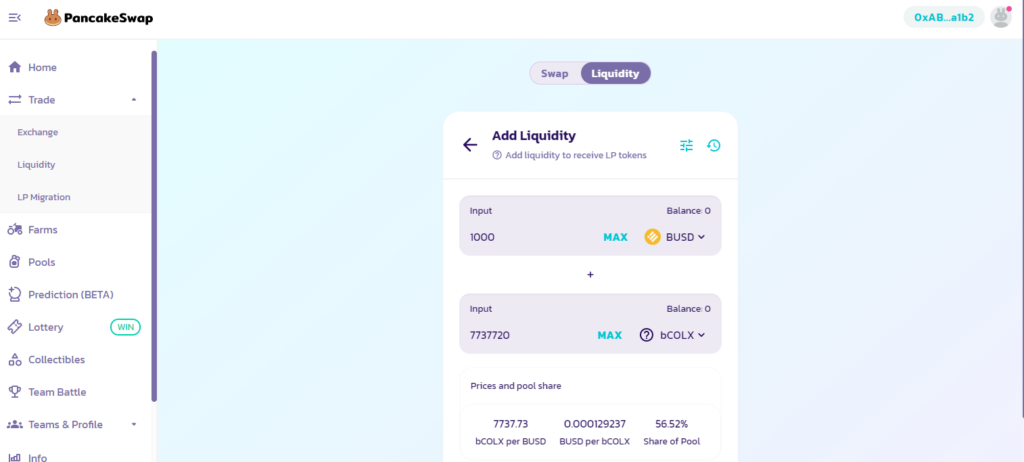
By providing liquidity, you will earn 0.17% of all trades on this pair by default via Pancakeswap*, proportional to your share of the pool. Fees are added to the pool, accrue in real time and can be claimed by withdrawing your liquidity.
* You can also check out the Pancakeswap guide on “How to add/remove liquidity” for more information:
https://docs.pancakeswap.finance/products/pancakeswap-exchange/liquidity-guide
When users provide liquidity to the pool, they automatically receive bCOLX-BUSD LP Tokens on their wallets. These tokens are used to measure the user’s weight of the liquidity pool and in our case, users can further stake these tokens to benefit part of the 100,000 bCOLX daily incentive for providing liquidity.
3. Go to https://colossus.finance, “unlock” the web3 wallet that you have provided liquidity earlier and “select” the bCOLX-BUSD pair
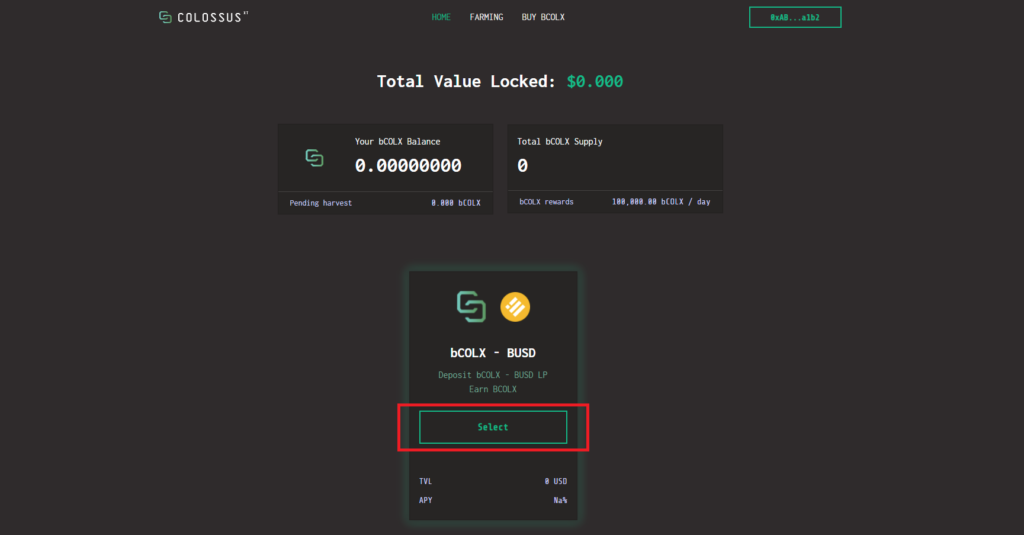
4. Approve bCOLX – BUSD LP to stake your LP tokens in the contract, this will bring up a dialogue asking for your confirmation on this first transaction to connect your wallet to colossus.finance.
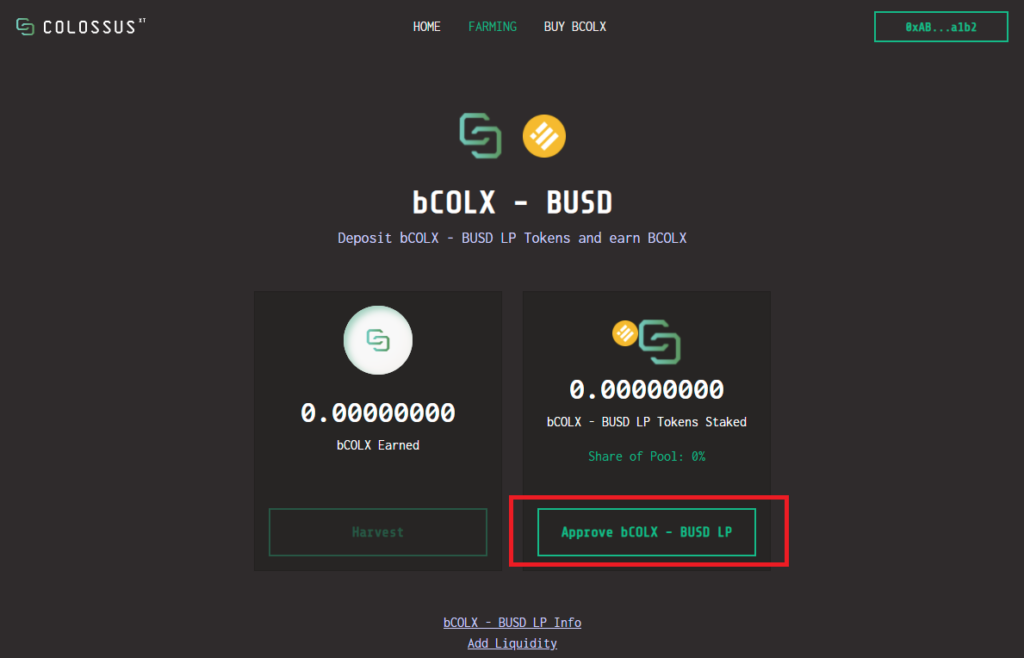
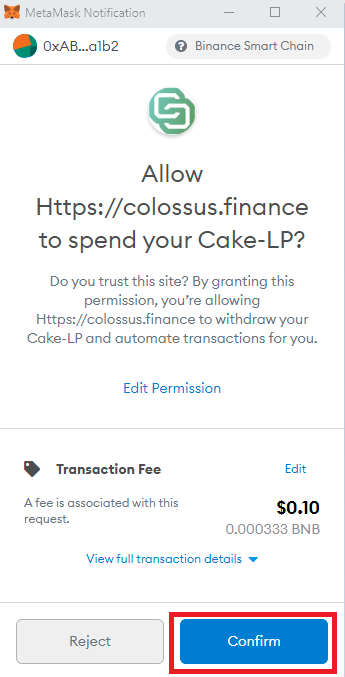
5. When the above transaction is complete, you will move to farming page, where you can add your LP tokens to the staking contract by using the the plus “+” sign as shown below.
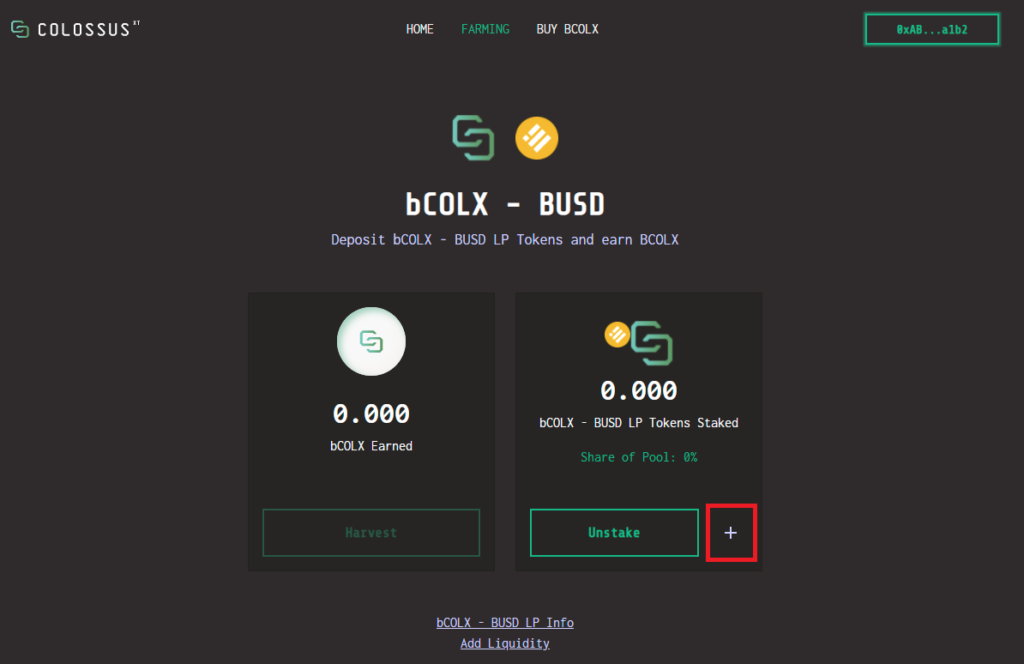
6. On the next screen, you add the amount of LP tokens to the staking contract (usually max amount) and click “Confirm”, which will open up the final transaction screen for you to proceed
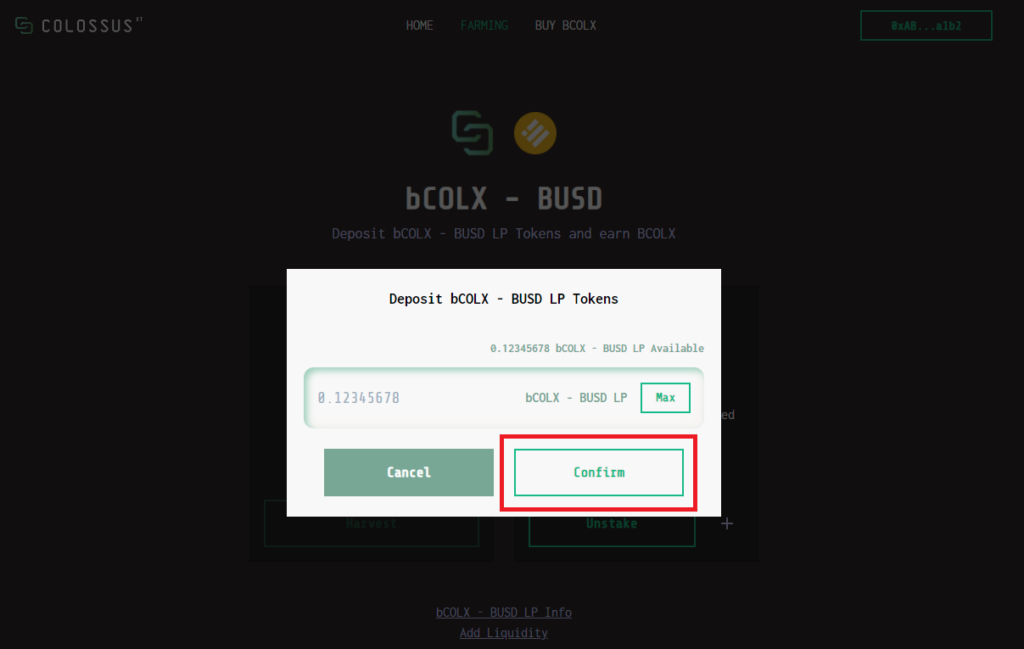
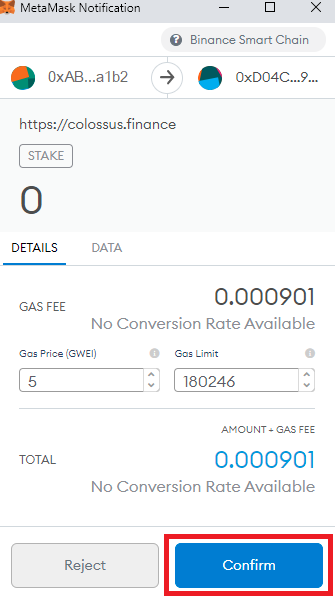
7. Once the transaction is complete, you start generating rewards based on your contribution to the liquidity pool, you can harvest your rewards anytime and if you want, you can unstake your tokens to leave the incentive program.
For general information:
– bCOLX Token Address: https://bscscan.com/token/0xF8aCF86194443DCde55fc5B9e448e183c290D8Cb
– bCOLX-BUSD LP Token address: https://bscscan.com/token/0x01e95aa785da1d4672972b51871287cb87c437a7
– bCOLX staking contract address for LP tokens: https://bscscan.com/address/0xD04C8551893eb11D771C6481e5115E11434e9d18
MORE WAYS TO EARN COLX
Below we have covered other active COLX incentive programs users can participate (via bCOLX route)
Masternodes (APY in COLX = ~17%, Monthly ~150,000+ COLX)
1. User can buy 10,000,000 bCOLX with BUSD here: https://pancakeswap.finance/swap?inputCurrency=0xe9e7cea3dedca5984780bafc599bd69add087d56&outputCurrency=0xf8acf86194443dcde55fc5b9e448e183c290d8cb
2. Download and install ColossusXT wallet for your operating system, installer will run with the bootstrap for the initial run.
3. User can unwrap bCOLX to COLX native coins by selecting “Redeem” (top right): https://anyswap.exchange/bridge?inputCurrency=0xF8aCF86194443DCde55fc5B9e448e183c290D8Cb&network=bsc
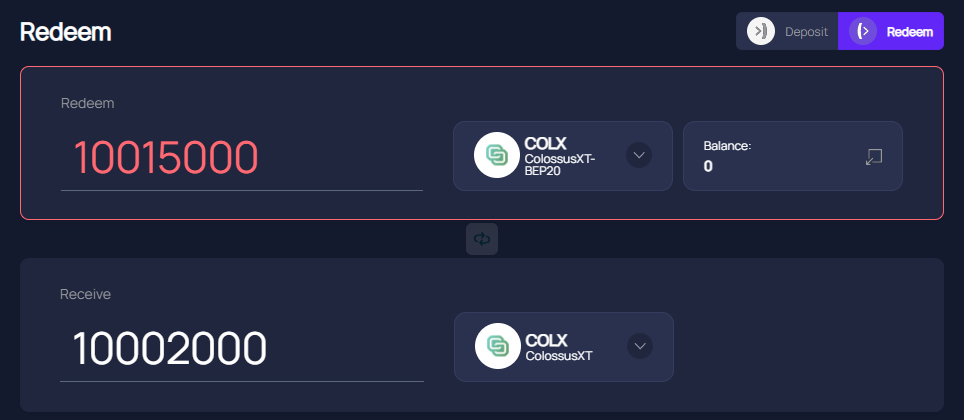
4. Users can run their masternodes through one of the hosting partners such as pecuniaplatform.io, posmn.com, ihostmn.com, nodehub.io (usually for 0.5$/month to 10$/month range) or if they are more experienced, they can setup their own virtual private servers (VPS) to act as masternodes
Staking on COLX native chain (APY depends on the number of COLX coins user holds)
1. User can buy any bCOLX amount with BUSD here: https://pancakeswap.finance/swap?inputCurrency=0xe9e7cea3dedca5984780bafc599bd69add087d56&outputCurrency=0xf8acf86194443dcde55fc5b9e448e183c290d8cb
2. Download and install ColossusXT wallet for your operating system, installer will run with the bootstrap for the initial run.
3. User can unwrap bCOLX to COLX native coins by selecting “Redeem” (top right): https://anyswap.exchange/bridge?inputCurrency=0xF8aCF86194443DCde55fc5B9e448e183c290D8Cb&network=bsc
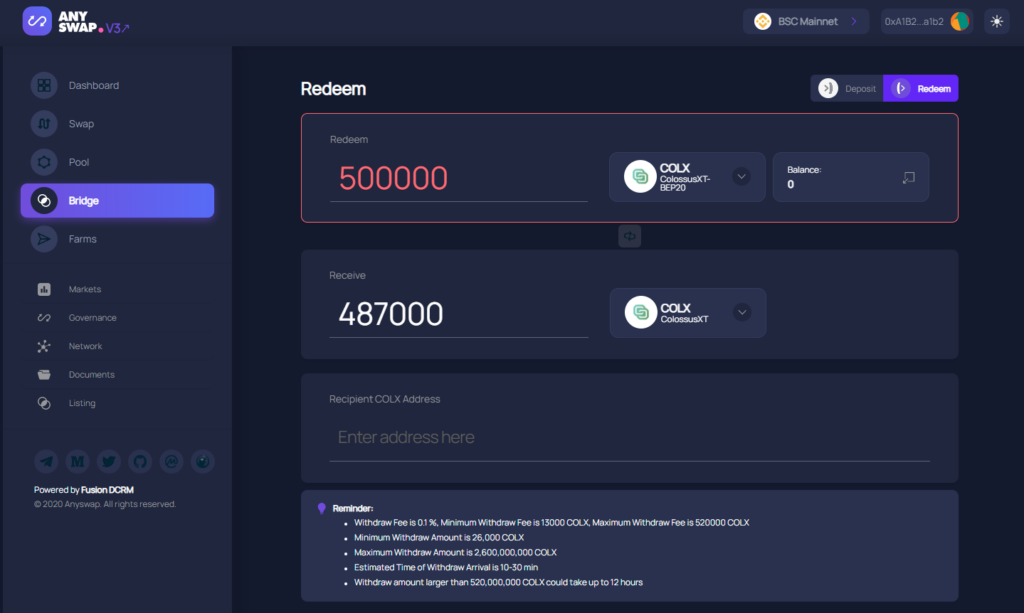
4. User can run their own COLX native wallets, keep it online to contribute to the COLX network, stake and earn: https://wiki.colossusxt.io/index.php?solution_id=1032
Each staking reward is 480 COLX and the reward frequency depends on the amount of COLX the user holds vs. total amount staked in the COLX network. The frequency can be estimated via COLX calculator here: http://calculator.colossusxt.io/